6 Months with Apple Vision Pro

At the beginning of August, the Vision Pro will have been with us for half a year. It’s a bizarre and polarizing device, and has sold in so little numbers that few people have even seen it, let alone had time to try it for themselves. I have owned the Vision Pro since it launched, and have put enough time in, and made enough modifications to it, that I feel like I can speak to where it fits into my life.
What is it?
For those not aware, the Vision Pro is Apple’s set of virtual reality goggles. When you put them on, you are looking at curved displays and listening to audio pods that do a remarkable job of immersing you in mixed-reality content. I am currently typing this post in a 3-foot-tall text editor window floating 18 inches in front of me, on the summit of the Hawaiian mountain Haleakalā.
The Vision Pro connects with iCloud to allow me to do most computer things in mixed or virtual reality: email, web browsing, text messages, and a variety of apps (most iPad apps are usable).
Why get it?
I’ve been an unabashed Apple fanboy for a long time, and for several years they signed my paychecks, but when the Vision Pro was announced last June I was sure that I wouldn’t be getting it. It’s eye-wateringly expensive, and first-gen products rarely hold up to their immediate successors. But a few things led me to reconsider as the order date drew near.
First, this is the only model for a while. According to rumors, we won’t see a new model until late next year, and that will be a cheaper consumer version. The Pro model currently strapped to my face won’t get an update for possibly three years, and I didn’t want to wait that long. Other rumors suggested supply would be limited, so I made the decision to pull the trigger as early as possible to maximize my useful time with it.
Second, the nature of my work is changing. My kid is now old enough to need to be chaperoned to school, summer camp, and babysitting, and I appreciate the ability to work out of a coffee shop while waiting to pick her up. The Vision Pro allows you to mirror the disply of your MacBook, creating a giant virtual monitor that you can take with you wherever you go, with the only drawback being that I look like an absolute dorkazoid while using it.
Third, I have a slowly-accruing funny money account for frivolous purchases like these, and I also recently started a business that both brings in unexpected income and makes excellent use of a Mac-enhancing product. Instead of an expensive toy, it’s now a business expense!
What do you use it for?
The Vision Pro can do a lot of things, but for me most of its features go unused and when I put it on it boils down to two solid use cases:
- A portable Mac setup. Working remotely with a laptop and a headset is game-changing for screen real estate, blocking out distractions, and creating a focusing environment.
- Watching TV by myself. My wife doesn’t watch a lot of TV and our television is close to our kid’s bedroom, so being able to sit back in my office chair and watch a movie in the middle seat of a virtual movie theater is an amazing experience.
These two use cases alone have made the device indispensable, and while I’m not sure I can say they justify the expense, they ensure I’m getting plenty of quality use out of it. Text entry is very bad, but you can pair an external keyboard, like I’m doing now.
How have you altered it?
A common complaint for the Vision Pro is that it is not comfortable to wear. The default strap is very nice but only attaches at the back of the head, creating uncomfortable pressure on the cheekbones. The more utilitarian double strap is hard to adjust and doesn’t distribute the weight well.
To counter this, I heard from my colleague that an online vendor was selling 3D-printed pieces that allowed you to attach a second strap to the top of your head, creating a much more comfortable setup that allows me to wear the device for long periods of time without feeling uncomfortable.
In addition, I am playing with the beta software that is set to release to the public this fall, and one curious feature is that you can mirror your phone to your Mac. It occured to me that if you combined this with the ability to mirror your Mac to your Vision Pro, you could have your phone available in virtual space without having to take the goggles off to check it. This is crucial for me, because I do a lot of development work on my lunch break, and now I do not have to worry about missing a Microsoft Teams message from a colleague. But doing so wirelessly is too bandwidth-intensive, so I had to shell out for a special Developer Strap that allows me to hardwire my headset to the Mac and make this dream setup possible.
What do you get out of this?
None of this is, of course, necessary by any means. It’s an expensive luxury that does not give me any real affordances that I can’t get by simply using my Mac. But it’s extremely valuable to me nonetheless.
I have difficulty focusing and staying on task. It’s very easy for me to compulsively open a new tab for a time-wasting website, or pull my phone out of my pocket to check my notifications, instead of working on what needs to be done. Having a way to enter a relaxing environment, where it’s harder to wander off or check my phone (for what I am sure are complicated technical reasons, when you look at your phone display through the passthrough displays, it is very hard to read the screen), has been very valuable.
Even with my upgrades, it is kind of a hassle to get the device on, adjusted, and set up with my Mac, so going through those motions is a strong signal that I mean business and had better get cracking. It’s a pomodoro method of sorts, guaranteeing that I will have a nice long session before taking a break.
This holds true as well for TV watching, due to the fact that I can easily get caught up on a second screen when watching TV the old-fashioned way. Being in a virtual movie theater keeps me in the zone with what I’m watching, removing all external distractions. It’s been very nice to explore new movies and TV shows with more attention than I usually pay.
I hope that Apple continues to support this device, and makes it more accessible to people as it iterates. While it is, in many ways, deeply goofy, I’ve found it to be a surprisingly compelling device that has become an everyday part of my digital arsenal.